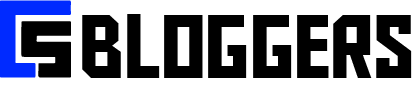Maybe you’re thinking about a solid state drive (SSD) and yet don’t have any idea about it. A solid-state drive is a storage device that allows writing and reading. Importantly, storing data permanently without a continual power source.
Know more about SSD
It is known as a storage type of device in computers. This is a non-volatile storage media that keeps data on solid-state flash memory. SSDs replace the usual hard disk drives (HDDs) in computers. To do the same fundamental functions as a hard drive. With SSDs, the device’s operating system will quickly boot up. Programs also saved files faster and load quicker. An SSD has no kinetic parts, unlike a hard drive. This provides advantages such as higher reliability and rapid access time. Also, its lower power consumption, and noiseless operation.
Know the several types of SSDs
There are different types of SSDs with varying connection types and speeds. This includes 2.5”, PCIe, mSATA, M.2.
- 5” -a type of SDD that is widely available and very popular. They provide the best value per GB and while being the slowest, are still a lot faster.
- PCIe- These are the most expensive yet fastest SSDs. They use a PCIe slot as the name implies. They provide speeds that are four times quicker compared to a standard SATA drive.
- mSATA-this is short for mini-SATA, these SSDs have a mini form factor, a various connection types. They’re quite faster than a 2.5” SSD, they are usually used in netbooks and laptops.
- 2- these drives are the same as mSATA, and are a bare circuit board. The main differences are that they come in both PCIe and SATA versions. They have different widths and lengths, allowing them to be more flexible.
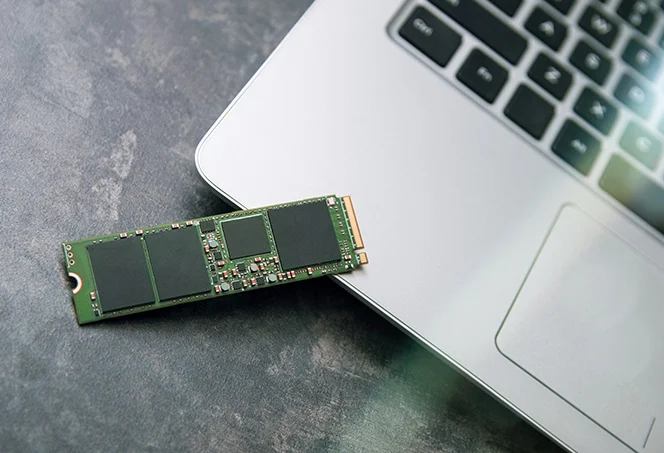
Understand how SSD Works
The data in SSD is stored in microchips, making it faster. Compared to HHD it is smaller in size and can be mountain evenly to the motherboard directly. SSD is a more sophisticated and advanced form of a USD memory stick. SSD usually relies on flash-based memory, with NAND and NOR being the two well-known flash types. SSD uses a controller/ processor to write and read data. It’s also in charge of caching, restoring, storing, and cleaning up data. The SSD speed of writing and reading data, together with its performance, is identified by its controller.
How to select the right SSD?
Choosing the appropriate type of SSD depends on several factors. This includes the size of your preferred storage capacity and your budget. Also, what kind of device they’ll be using it.
- Budget- SATA SSDs are the cheapest SSD type, it is ideal for those searching for something affordable yet has a great performance.
- Storage Capacity- the huge capacity, the more cost-efficient they are.
- Type of Device- the type of SSD mostly depends on whether your device is compatible with it.